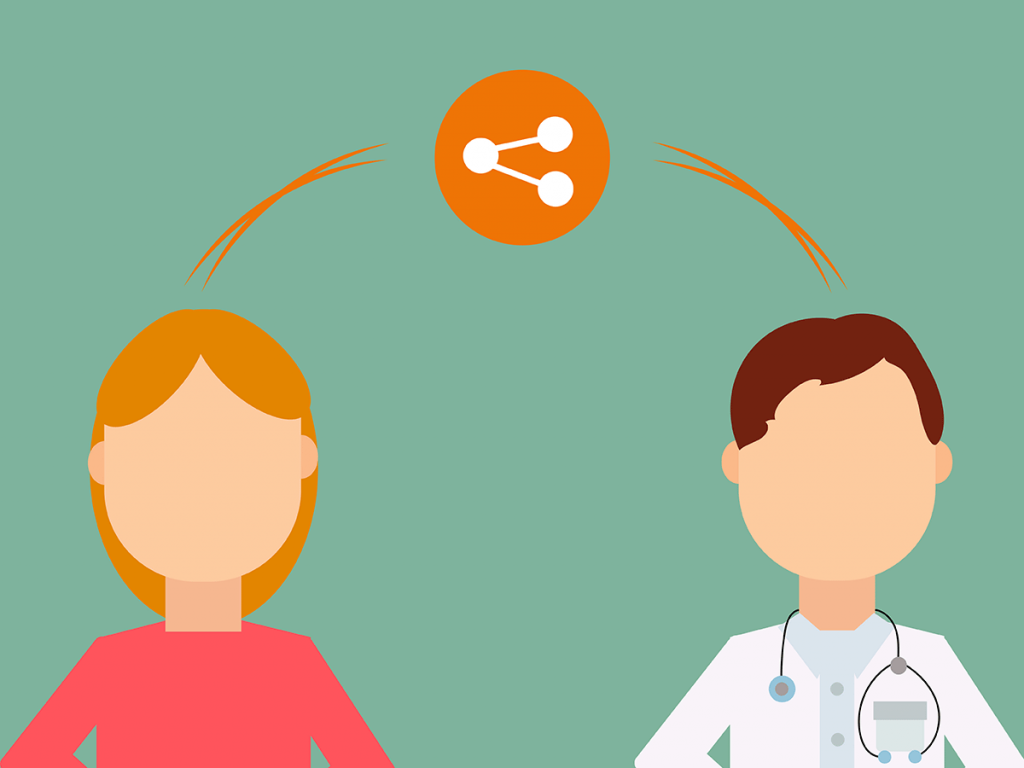
Gaining access to your medical history is your right as a U.S. citizen. But, because providers have different systems in place for storing Electronic Health Records (EHR), there isn’t a standard process for doctors to share patient information with other doctors.
There are a variety of reasons why patients would need to transfer medical data to a new doctor:
- They’ve moved to a new location (not within driving distance to current doctor)
- Their primary care physician referred them to a specialist
- They need to share medical images from a recent surgery
There has been progress to make medical records accessible and transferable for patients. For example, meaningful use of electronic health records is a national goal under the HITECH Act, an effort led by Centers for Medicare & Medicaid Services (CMS) and the Office of the National Coordinator for Health IT (ONC)
Are you curious about transferring your medical records to new provider? We’re going to walk you through the steps and show you how to save time with even quicker solutions.
How to transfer your health records between doctors
It’s likely your new and prior doctor both have EHR systems to store your medical data. But each may use different software vendors, making encrypted transfers incompatible.
In this case, you’ll want to manually request and transfer your records. That means getting a hard copy file, usually in a CD or flash drive, and delivering it to your new doctor.
You may also request your medical records to be sent through the mail to your new doctor. Whichever the case, below are the basic steps you’ll take (with a few tips included).
Ask your new doctor if they follow a certain process
Start by asking questions of your new provider. Do they have authorization documents for you to fill out or send to your former doctor? Do they prefer to receive CDs rather than hard copy files? Find out what’s needed so you don’t have to re-do the process later.
Check if you can download your medical records from a patient portal
Do you have access to a patient portal from your past doctor? You may be able to download your medical record directly from the portal in XML or PDF format. This could save a lot of time.
If you can’t download directly form the portal, you should be able to request your medical records instead of filling out a release form in-person. Be sure to call your doctor’s office and ask what’s the best way.
Request your medical records in hard copy and digital file formats
Use this opportunity to request copies of your medical record for yourself as well. Continuity of Care Documents (CCDs) can typically be shared in CDs, PDFs and XML formats. Then you can deliver the records to your new doctor as they prefer.
Prepare for a wait period (and expenses)
There may be a significant wait time to receive or transfer your records. If you’re moving to a new location, it’s best to request them in advance. Some providers may also charge a fee for burning CDs.
Store and organize your medical data in a secure platform
Once you’ve gone through this process, you won’t want to repeat it for the same provider. There are many apps and free software available to patients, so they can store their data and share it with new providers. CarePassport is a free software (with an app and web portal) to store medical data. Find out more about us here.
Quicker ways to share your medical records
Downloading PDFs. Burning CDs. Filling out release forms.
It all sounds out-of-date, doesn’t it? That’s because the healthcare industry is notoriously “behind the times” when it comes to interoperability and exchange of health information.
But there is hope on the horizon for patients. Health technology advocates, government organizations, and innovators are pushing to bring our health systems into the modern era.
All of the focus is on patient experience. And rightfully giving consumers easy access to their medical data, so they can have better awareness and control of their healthcare outcomes.
FHIR: the new standard for sharing medical records with patients
The Fast Healthcare Interoperability Resources (FHIR) is the latest standard developed by the HL7 organization. It gives health IT developers the ability to connect with providers’ EHR systems, making it easier to download full medical histories through secure mobile and software applications.
In other words, as a patient, you can use health technology tools to access, store, utilize, and share your medical records.
Currently, there are 190 hospitals systems (including their affiliated facilities) that have adopted FHIR. If your provider is included, then you may be able to access and transfer your medical records easier than before.
By utilizing Healthcare IT solutions, patients won’t have to request medical records from numerous providers more than once. They can store their information securely in cloud-based platforms. And share that data with new providers quickly.
CarePassport integrates with FHIR-enabled healthcare providers. New users can download directly from their providers’ EHR systems and automatically organize (and transfer) medical data in one place. Want to check it out? Read about it on our website and Create a free account today.